
When you first imagined becoming a photographer — and I mean really imagining, feeling, and seeing your future bad-ass photographer-self — I bet that image looked a whole lot like you running through a gorgeous field, camera in hand, shooting amazing photographs that would win you clients and competitions galore. But in the background, behind the images of fields and frolicking, there are technical things, things you didn’t think about… like hard drives. And file folders. And lots of them. Because guess what? You need somewhere to keep all those precious photographs, and chances are your computer is already bursting at the seams of its hardware. Now, there are definitely a few do’s and don’ts to learn when it comes to properly saving your photographs — and it all comes down to hard drives.
Yes, you read that right. Today we’re going to talk about hard drives, BUT! I promise this will be so much more fun than it sounds, and, honestly, you’ll be so glad you read this because keeping our work organized, accessible, and safe is one of the most important skills we need to learn as photographers. Because if we can’t find our work, how can we share it?!
Let me paint a picture for you:
You’re minding your own business, playing around in Lightroom, editing a fantastic new photo project that you spent a whole afternoon shooting, when suddenly an error message pops up: “NO MORE DISK SPACE.” Uhm, sorry, WHAT?! Cue existential panic and dread because you have no idea what that cryptic error message actually means and now you suddenly can’t find a way to save all those gorgeous edits you just made.
So, what on Earth is going wrong?
If you see this error message, it means that you’ve been playing a super risky game of Will-They-Won’t-They with your computer and photo files. Sure, computers are literally made to store files for you and keep them safe and sound. But photo files are total beasts (especially when you’re shooting in RAW, which — AHEM — you should ALWAYS be shooting in RAW!), which means they take up a whole lot more space than your average Word document and can overwhelm your computer’s storage disks faster than you think. Basically, your computer can only hold so many photo files before it’s totally overwhelmed and out of storage capacity. AKA, NO MORE DISK SPACE.
This isn’t just bad for your computer and annoying when you go to save your most recent project. It actually puts your entire computer at risk of a full nervous breakdown. When your computer runs out of storage space, it becomes susceptible to crashing and file corruption, which basically means you lose literally ALL of your data and files. And trust me, from one photographer to another, this is not something that you want to have happen. (Yes, you will cry, and your heart will break, and there won’t be a dang thing you can do about it.)
So, what can you do to save yourself from enduring this sort of heartbreak? Get yourself an external hard drive (or three).
But hang on — not all external hard drives are created equal.
I remember one day, after I finished one of my favorite shoots ever, I went straight home and loaded all of the files onto my external hard drive. I couldn’t wait to edit them, but it was also my friend’s birthday so I decided the photos could wait a few hours and I went out to dinner with her to celebrate. While we were out, I of course brought my camera with me and took a bunch of photos throughout the dinner. It was a total blast, but the whole time I just couldn’t wait to sit down for hours in front of those photos.
When I finally got back home, I went to look at all the shots I’d taken…but they wouldn’t load. None of them. Not a single one. The ENTIRE hard drive was corrupt (how, I’ll never know) and every single photo file was gone. And I had erased and taken new photos on the very same memory card, so there wasn’t a trace of them to be found there either. The entire shoot was gone, as if it never happened.
As you might be able to guess, this put me on a total panic rampage to find the best external hard drive ever because there was no way I was going to let this happen to me again. And then I found the perfect one: a Lacie Rugged.
Now, I know saying something is perfect might sound like an oversell, but I honestly will not trust any other external hard drive brand with my photos. Lacie is hands-down my go-to resource for ALL of my external hard drives. (click here for my fav portable hard drive) After 12+ years of using them, I’ve never had a single issue (which is saying something).
So, what’s so great about an external hard drive anyhow?
External hard drives help you out by creating a safe storage area for your photos outside of your computer. And they can honestly help you out in SO many different ways.
First off, they help speed up your computer by making sure all those dense RAW files (Ahem, you’re shooting in RAW now, right?) aren’t taking up any precious space on your storage disk.
Then, they also help to organize your photos super clearly all in one place, which helps save you time and emotional energy when you’re trying to hunt down that one gorgeous shot you took three years ago in Cabo in January.
And for extra security, you can use multiple external hard drives to create duplicate backups of your files. Rather than trusting them to live a long and prosperous life in one place, they are actually in multiple places so that if something were to happen to one of your external hard drives, your work would still be safe and sound on the other.
Depending on your needs, external hard drives also come in two types: portable and desktop.
PORTABLE HARD DRIVES
Portable hard drives are great because they’re small and easy to travel with, AND they don’t require external power. You plug them into your computer and BOOM, you’re good to go. They also tend to be a lot more rugged— as in you can drop, scuff, and bump them without worrying about losing what’s stored on them. They do however tend to run slower than their desktop counterparts, which makes them great for backing up and storing files but less ideal for working from them directly on large projects.
Hot tip! Always put a name tag on your portable hard drives so that you know what’s stored inside them. It can get tough when you suddenly find yourself with a dozen hard drives and no idea what’s where.
DESKTOP HARD DRIVES
Desktop external hard drives are great because they can offer GIGANTIC storage capacities and high speed transfer rates. This makes them ideal for using at your home base where you want to maximize your speed and efficiency while having all of your files on a single drive. They’re big and bulky, and they require external power, so you’re best leaving them at home when you travel.
Hot tip! Back up your files on a portable drive when you travel, and THEN transfer the files onto your main desktop drive when you get home. That way you’ll have your files backed up in multiple places in case something happens!
And if you’re purchasing a desktop hard drive that’s on the larger size, I suggest going with one that has a RAID storage system built into it. RAID stands for “redundant array of area disks,” which means that there are multiple hard drives that function together as one single drive. For example, I have a 30 TB external RAID drive, but it’s made up of five individual 6TB hard drives inside the enclosure. And even though it’s technically 5 different drives, they function together as one, and my computer only sees it as one drive.
But why does that even matter? DATA PROTECTION! Because the files are spread over multiple drives, if one drive were to fail or become corrupt, the RAID system is designed to recover the information and rebuild itself automatically with what is stored on the non-failed drives. It’s as simple as pulling out the failed drive, replacing it with a fresh one, and letting the RAID system work its magic.
No matter what kind of external hard drive you end up going with, you should still ALWAYS back up your files on another secondary hard drive. Make it a habit — you’ll be glad you did, trust me.
And last but not least, whatever you do NEVER reshoot on a memory card until you’ve made sure you backed up all your images at least twice! It may sound crazy, but you don’t want to end up like I did that night after my friend’s birthday. Because no amount of birthday cake will make you feel better (or bring your photos back).
AND If you feel like connecting with other female photographers who are on this journey with you, join our Private Facebook Community Group where you’ll be welcomed with open arms. It’s a place where you can share your work, find inspiration, and ask for advice from all of our amazing members. Click Here to join!































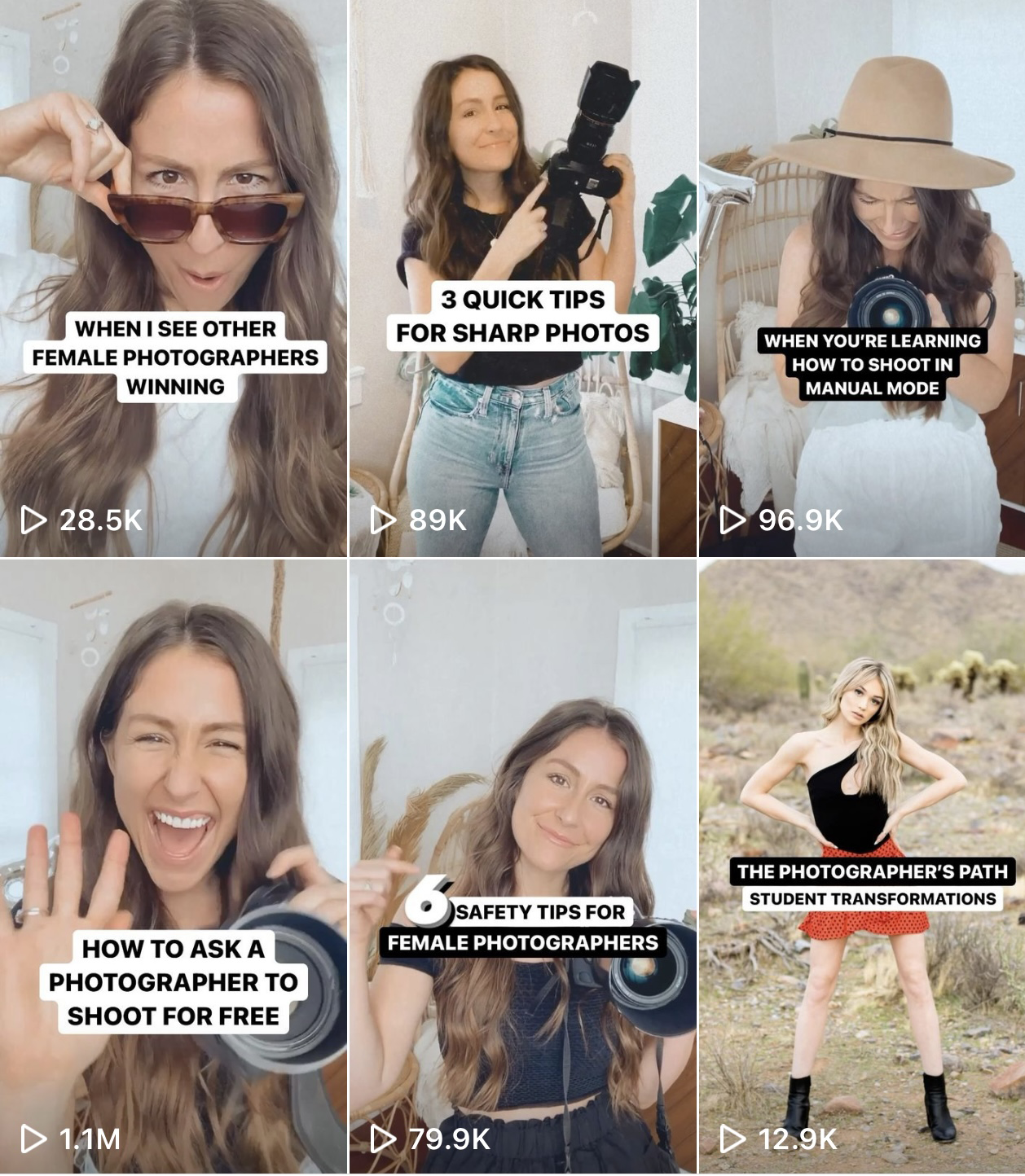
















































COMMENTS